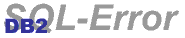DB2 SQL-Error: -803
SQLState: 51002
Short Description: C E SQL DBRM OR PACKAGE NAME NOT FOUND IN PLAN REASON C A C PKLIST REBIND B DBRM E T A P T R T DBRM I SELECT PLCREATOR PLNAME NAME VERSION FROM SYSIBMSYSDBRM WHERE PLNAME T I SELECT LOCATION COLLID NAME FROM SYSIBMSYSPACKLIST WHERE PLANNAME T CURRENTSERVER BIND SELECT NAME CURRENTSERVER FROM SYSIBMSYSPLAN WHERE NAME T SYSPACKAGE I FROM I SELECT COLLID NAME HEXCONTOKEN VERSION FROM SYSIBMSYSPACKAGE WHERE NAME AND HEXCONTOKEN T SYSPACKAGE I FROM U I SELECT COLLID NAME HEXCONTOKEN VERSION FROM SYSIBMSYSPACKAGE WHERE NAME AND HEXCONTOKEN AND COLLID
An application program attempted to use a DBRM or package 'location-name.collection-id.dbrm-name.consistency-token' that was not found. Collection id is blank ('location-name..dbrm-name.consistency-token') if the CURRENT PACKAGESET special register was blank for the local program execution. The REASON token is blank if the length of ’location-name’ is 16, the length of ’collection-id’ is 18, and the length of ’dbrm-name’ is 8 due to the length of SQLERRMT. The DBRM or package name was not found for one or more of the following reasons: v 01 – The DBRM name was not found in the member list of the plan and there is no package list for the plan. Refer to the first SQL statement under problem determination for assistance in determining the problem. – The package name was not found because there is no package list for the plan. Refer to the second SQL statement under Problem Determination for assistance in determining the problem.v 02 The DBRM name 'dbrm-name' did not match an entry in the member list or the package list. Any of the following conditions could be the problem: Bind conditions: – The 'collection-id' in the package list was not correct when the application plan 'plan-name' was bound. Refer to the second SQL statement under Problem Determination for assistance in determining the problem. – The ’location-name’ in the package list was not correct when the application 'plan-name' was bound. Refer to the second SQL statement under Problem Determination for assistance in determining the problem. – The 'location-name' in the CURRENTSERVER option for the bind subcommand was not correct when the application plan 'plan-name' was bound. Refer to the third SQL statement under Problem Determination for assistance in determining the problem. – DB2 private protocols are not supported under the bind parameter. Application conditions: – The CURRENT PACKAGESET special register was not set correctly by the application. – The application was not connected to the proper location.When using SET CURRENT PACKAGESET = :HV, be sure to use the correct encoding scheme, that matches with the :HV in ZPARM options. This statement does not require package or DBRM bound into the plan, so it uses the encoding scheme defined for system. The same applies to SET CURRENT PACKAGE PATH. v 03 The DBRM name 'dbrm-name' matched one or more entries in the package list and the search of those entries did not find the package. The conditions listed under reason 02 or the following conditions might be the problem. – The DBRM of the version of the application program being executed was not bound (A package with the same consistency token as that of the application program was not found.) Refer to the fourth and fifth SQL statements under the Problem Determination section. – The incorrect version of the application program is being executed.v 04 The package, ’collection-id.dbrm-name.consistency-token’, does not exist at the remote site, ’location-name’. Refer to the fifth SQL statement under the Problem Determination section.System action: The statement cannot be executed. System Programmer or Programmer response: Based on the above reasons, the programmer can perform one or more of the following operations for each reason to correct the error. v 01 – Add the DBRM name ’dbrm-name’ to the MEMBER list of the BIND subcommand and bind the application plan 'plan-name', or – Add the PKLIST option with the appropriate package list entry to the REBIND subcommand and rebind the application plan 'plan-name'.v 02 – Correct the dbrm-name of the entry in the PKLIST option and use the REBIND subcommand to rebind the application plan 'plan-name', or – Correct the location-name of the entry in the PKLIST option and use the REBIND subcommand to rebind the application plan 'plan-name', or – Correct the location-name in the CURRENTSERVER option and use the REBIND subcommand to rebind the application plan 'plan-name', or – Set the CURRENT PACKAGESET special register correctly, or – Connect to the correct location name.v 03